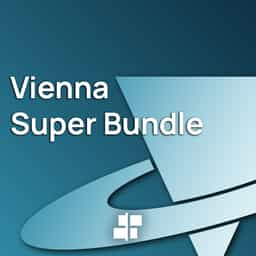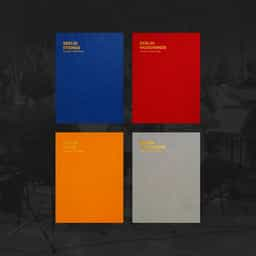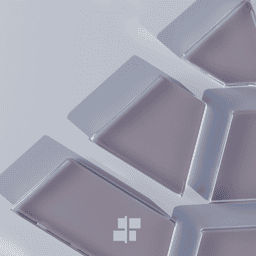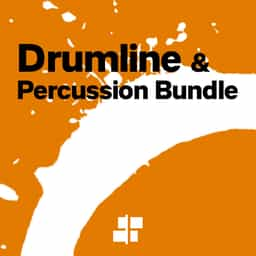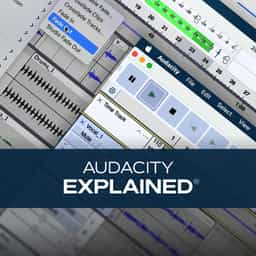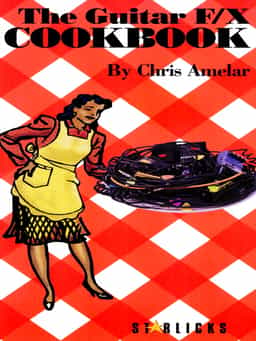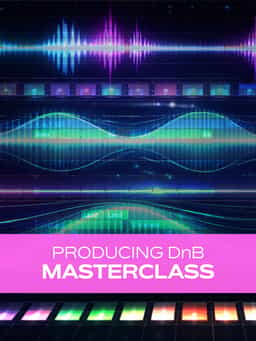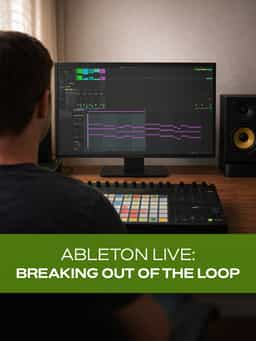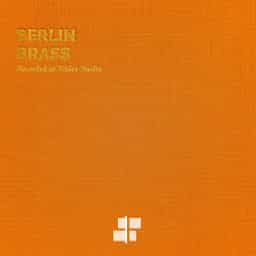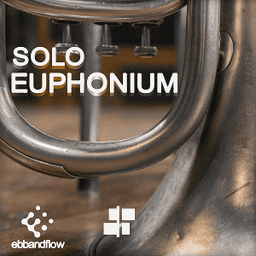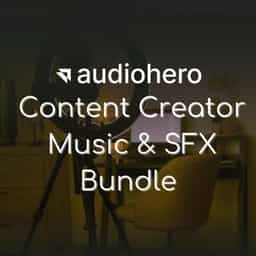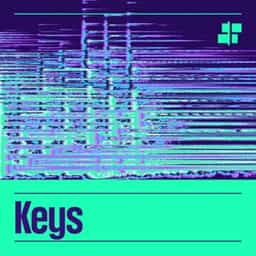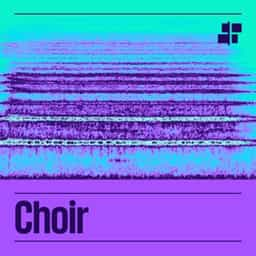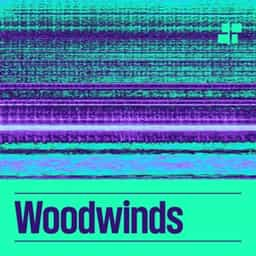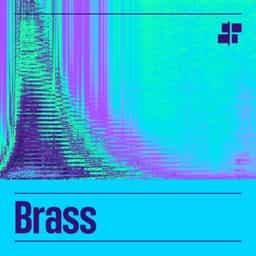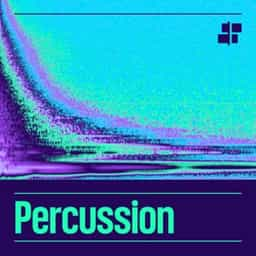The world's most popular audio editor. Free, forever.
Welcome to MuseHub
If you’re a developer
Find a platform to distribute your work with an engaged global audience.
Partner with us
One click voice-to-text Clean, instant transcripts Exclusive to MuseHub
One subscription. World-class instruments. Professional sounds from Spitfire, VSL, and more Everything your score needs
Breakthrough vocal synthesis From solo voice to choir Cantai sings your lyrics with expressive, human nuance
Accurate music notation scanner. Drop in any photo or PDF score. Get MusicXML, MSCZ, or MIDI.
Professional sounding spoken voice Perfect for podcasters and content creators Voice cleaner makes it easy
World-class orchestral sound Strings, brass, woodwinds, percussion A complete symphony for your score
AI powered transcription. Convert audio and YouTube. Create sheet music, tabs or MIDI.
Pro sound without the complexity. 12 studio-grade effects. One dial, instant results.
The world's most popular notation app. Great engraving, amazing playback.